Installing Fix Pack 2 for SPSS v23 for Mac
Step 1 - Ensure that you have SPSS 23 for Mac installed on your computer.
You must install SPSS before running this Fix Pack
Step 2 - Download the
Mac Fix Pack 2 here
Step 3 - Once the download is complete, locate the fix pack in your downloads folder, and double click on it

Step 4 - Wait for the installer to open

Step 5 - Double click on the patch to begin installation

Step 6 - Choose ‘Open’ if prompted, then enter your computer’s username and password

Step 7 - Press ‘OK’ to select English

Step 8 - Choose ‘Next’

Step 9 - Accept the terms of the license agreement, then choose ‘Next’
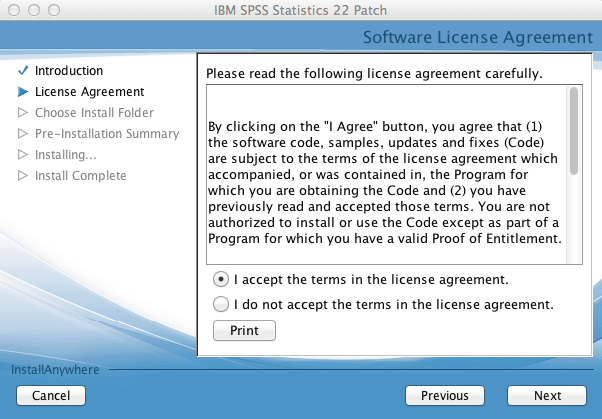
Step 10 - Choose ‘Next’

Step 11 - Choose ‘Install’
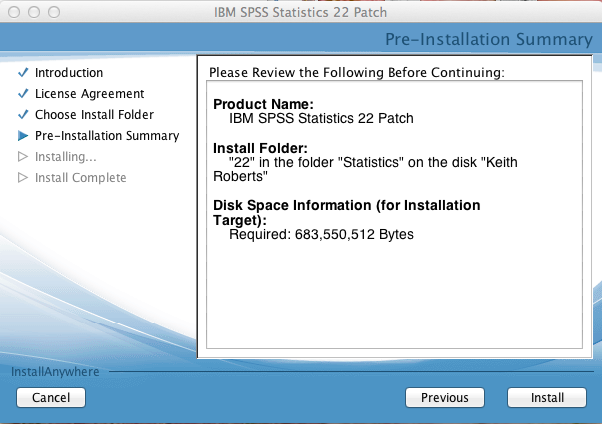
Step 12 - Please wait
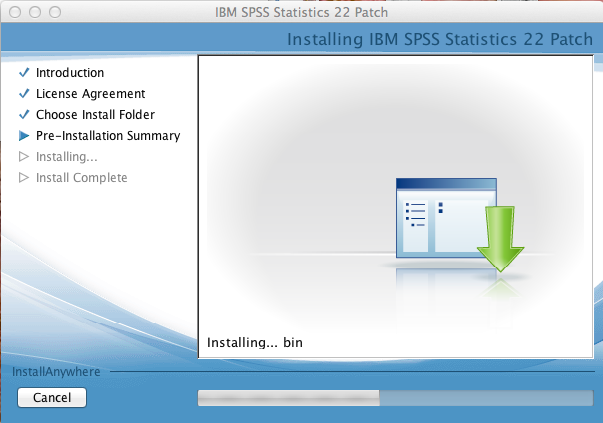
Step 13 - Once you receive confirmation that the installer has completed, choose ‘Done’
